

- CLEAR BIOS PASSWORD LENOVO T410 MANUALS
- CLEAR BIOS PASSWORD LENOVO T410 DOWNLOAD
- CLEAR BIOS PASSWORD LENOVO T410 WINDOWS
Note: It is always safe to take a backup first and then write the file on the EEPROM. And, if your required IBM Bios password EEPROM bin file is not in our list, you can directly request for it on
CLEAR BIOS PASSWORD LENOVO T410 DOWNLOAD
You can download your required Lenovo ThinkPad T410 Bios Password EEPROM Bin File by clicking the download button given below. If you have some information Please do share with us. I will write furthermore articles related to Lenovo motherboard bios password unlock. If you want to unlock your IBM Lenovo ThinkPad T410 Bios Password just reprogramme this EEPROM Ic with this bin file given below. In this article, I will share the information about IBM Lenovo EEPROM password Ic location and its bin file, you can see the EEPROM Ic location in this picture. It is very difficult to find this EEPROM Ic in the IBM Lenovo ThinkPad motherboard. IBM Lenovo ThinkPad saves their bios password information in another small size chip known as EEPROM Ic. In this particular case bios password information is not safe in the bios file. You have noticed sometimes that IBM Lenovo ThinkPad laptop did not unlock with the bios file. With the help of this file, you can unlock the IBM bios password.

I'm happy all this is over honestly, I was cold sweating.Lenovo ThinkPad T410 Bios Password Bin File. Mind that this procedure is somewhat risky, if you shortcircuit the wrong connectors, or some other components in the board, you may risk to fry it. When prompted for a password you just hit enter and you get in the bios! Once there, you change the password to one that you remember. I used an electric wire, that I usually use for soldering.

then again set it in 1-2 its original position. ' bios reset or clear' It is on 1-2 position right now set it in 2-3 position then power up then all bios settings are reset. The procedure is somewhat simple (and risky as well), you turn the laptop on, and just before hitting F1 to enter the bios, you shortcircuit the SCL (or SDA, I can't remember) to a ground point. Also u can reset with jumper settings read carefully on motherboard there is 1 jumper near cmos cell read closely on the print on the board. You can find most of them at this addressīut I couldn't find the t430s there, it turns out though that the eeprom was hiding just under the keyboard, under one of those plastic tapes that was covering it. If you check this video it explains the procedure:Īpparently it is the same for different thinkpad models, the trick is just to find the eeprom that stores the bios password. Sure, it was 3am and I just wanted to hit the bed. Lenovo Photo Library (including lots of wallpapers)
CLEAR BIOS PASSWORD LENOVO T410 MANUALS
Mirror of Hardware Maintenance Manuals for discontinued models
CLEAR BIOS PASSWORD LENOVO T410 WINDOWS
Lenovo Windows Digital Download Recovery Images Lenovo Parts Removal and Replacement Videos (select ThinkPad tab) Specification guides for discontinued models (all the way back to 1992!) When reinstalling Windows, try the Lenovo disc images, as longer battery times have been reported, probably due to custom drivers. A can of compressed air may be useful too, and a bottle of isopropyl alcohol and cotton buds are good for cleaning, but not on the screen. The only tools you need for servicing a ThinkPad are a set of small screwdrivers and a nylon spudger (for taking the screen and keyboard bezels off), and possibly a pair of tweezers.
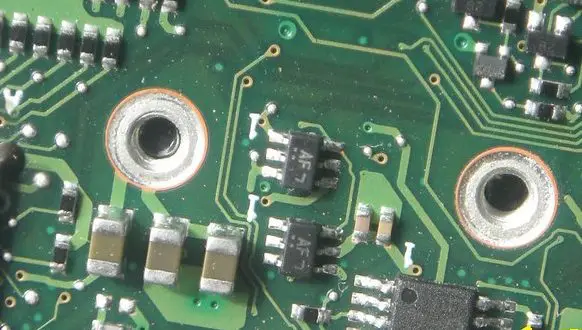
Corporate bulk purchasers don't usually go for it. Not only will it have better brightness, colour, contrast and viewing angles - you will most probably more than make up the investment when selling it. When buying a new ThinkPad, consider taking the IPS screen option if possible, as it doesn't cost much. When buying a used ThinkPad, remember to check that the BIOS is not locked with a supervisor's password and that Computrace is not enabled and activated. For IBM/Lenovo ThinkPad laptop enthusiasts.


 0 kommentar(er)
0 kommentar(er)
